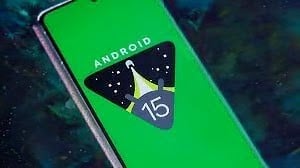Google has unveiled the Android 15 Beta 1.2 update, a prompt follow-up to the previous version that focused on enhancing NFC features. This update introduces a suite of bug fixes aimed at improving the stability and usability of Android 15. Quick releases like this show Google’s ongoing commitment to fine-tuning the platform based on user feedback and identified issues.
Table of Contents
What’s New in Android 15 Beta 1.2?
Smoother App Performance and Better Battery Life
One of the standout fixes in Android 15 Beta 1.2 addresses a common problem where apps would freeze and an “Application Not Responding” (ANR) message would pop up. Fixing this issue means your apps should now run more smoothly, making your overall phone experience more reliable and enjoyable.
Additionally, the update tackles a previous bug that could cause unusual battery drain in certain conditions. With this fix, your phone’s battery should last longer, letting you use your device for extended periods without worrying about frequent recharging. This is particularly good news for anyone who relies on their phone throughout the day.
More Reliable Use of Features
The latest beta makes some necessary improvements to how you interact with your phone’s settings, especially when adding new fingerprints. In the previous beta, trying to add a fingerprint could cause the Settings app to crash. With this issue resolved, setting up and managing your device’s security features should now be hassle-free and stable.
Google has also fixed problems with the system back gesture, which wasn’t working properly for some users. This gesture is essential for smoothly navigating through your device’s interface, and with these improvements, moving between apps and screens should feel more intuitive.
Visual and Screen Improvements
Another key area of focus in the update is fixing screen flickering issues. If your device’s screen was flickering before, this update should offer a much smoother visual experience, free from interruptions. This makes everything from reading texts to watching videos a lot more pleasant for sure.
How to Get the Update
If you’re interested in trying out Android 15 Beta 1.2, Google has made it easy to get started. However, if you’re upgrading from the first Developer Preview of Android 15, make sure to follow Google’s specific guidance to avoid any hitches during the installation. For everyone else, the beta is available through straightforward downloads or signing up for the beta program, where updates are sent directly to your device. The beta program is available for pixel 6 and newer and select other devices.
- Download Factory Images for Android 15 Beta 1.2
- Download OTA Images for Android 15 Beta 1.2
- Sign Up for the Android 15 Beta Program
The Android 15 Beta 1.2 release is all about making your phone more reliable and enjoyable to use. With these updates, Google continues to polish its OS, ensuring Android users have a smooth and stable experience as they interact with their devices.
- Androidacy 2024 Year End Update: Transforming for the Future
- Pixel Watch 3 Review: A Powerful Upgrade in Google’s Smartwatch
- Pixel 9 Pro XL Review – Google’s Fantastic Flagship Improved for 2024
- All New, All Better Google Pixel 9 Pro Fold
- Google Unveils Pixel 9 Series: Powerful AI Features