Android users, rejoice! Android 14 QPR2 alongside Google’s March 2024 Feature Drop is here, bringing a wave of improvements and functionalities to your devices. This update introduces Android 14 QPR2, the second Quarterly Platform Release for Android 14, alongside exciting enhancements for Pixel phones, the Pixel Tablet, and even the first-generation Pixel Watch (dubbed by Google as a “Feature Drop”). Let’s explore what this update has in store.
Table of Contents
Android 14 QPR2: Streamlining the Android Experience
Android 14 QPR2 builds upon the solid foundation of Android 14, focusing on stability, performance, and user-centric features. This update introduces a few enhancements designed to make your daily interaction with your device smoother and more efficient.
One key addition is the now expandable Bluetooth Quick Settings tile. This allows you to quickly view all your connected Bluetooth devices and effortlessly switch between them directly from the notification shade. No more navigating through menus or opening the settings app to find the right connection.
In this update, seamless (also known as A/B) updates are getting a speed boost, minimizing downtime and ensuring a more streamlined update experience. Updates should be significantly faster now, with less waiting around and more getting on with your life.
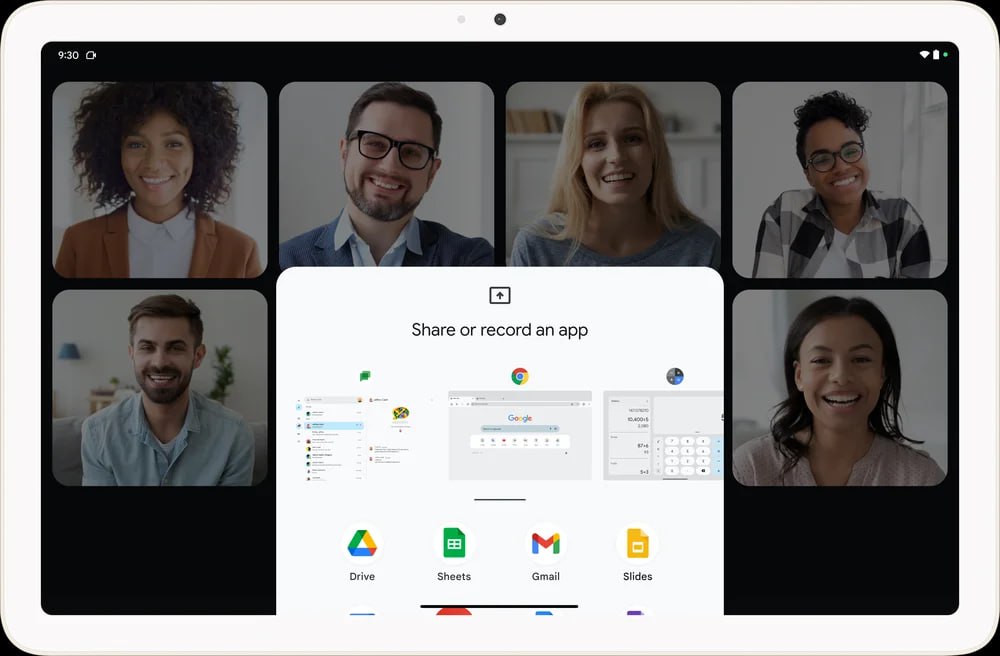
For content creators and people who screen record a lot, Android 14 QPR2 brings partial screen recording and casting functionalities. This allows you to selectively capture or share only specific portions of your screen, perfect for highlighting a particular app or creating focused tutorials. Think showcasing a winning gameplay moment or crafting a step-by-step recipe video without unnecessary background noise and apps, or sharing unrelated and potentially private information.
Privacy remains a top priority for Google. QPR2 introduces a revamped privacy indicator that provides clearer visuals whenever an app is accessing your microphone or camera. This increased transparency empowers you to make informed decisions about app permissions.
Sharing your Wi-Fi network with friends and guests is even easier with the introduction of a new Wi-Fi sharing shortcut. With a single tap, you can effortlessly grant access to your network, eliminating the need to manually share the password and the inevitable back-and-forth struggle of deciphering complex characters.
Pixel-Specific Enhancements: Unlocking New Possibilities
The March 2024 Feature Drop takes things a step further for Pixel phone users. Pixel 7 and 7 Pro owners can now experience the magic of Circle to Search, a feature previously exclusive to the Galaxy S24 series and Pixel 8 line-up. Circle to Search allows for quick and effortless content discovery directly from your phone with a simple long press and search gesture. Imagine instantly finding information or visually similar products without needing to type a single character.
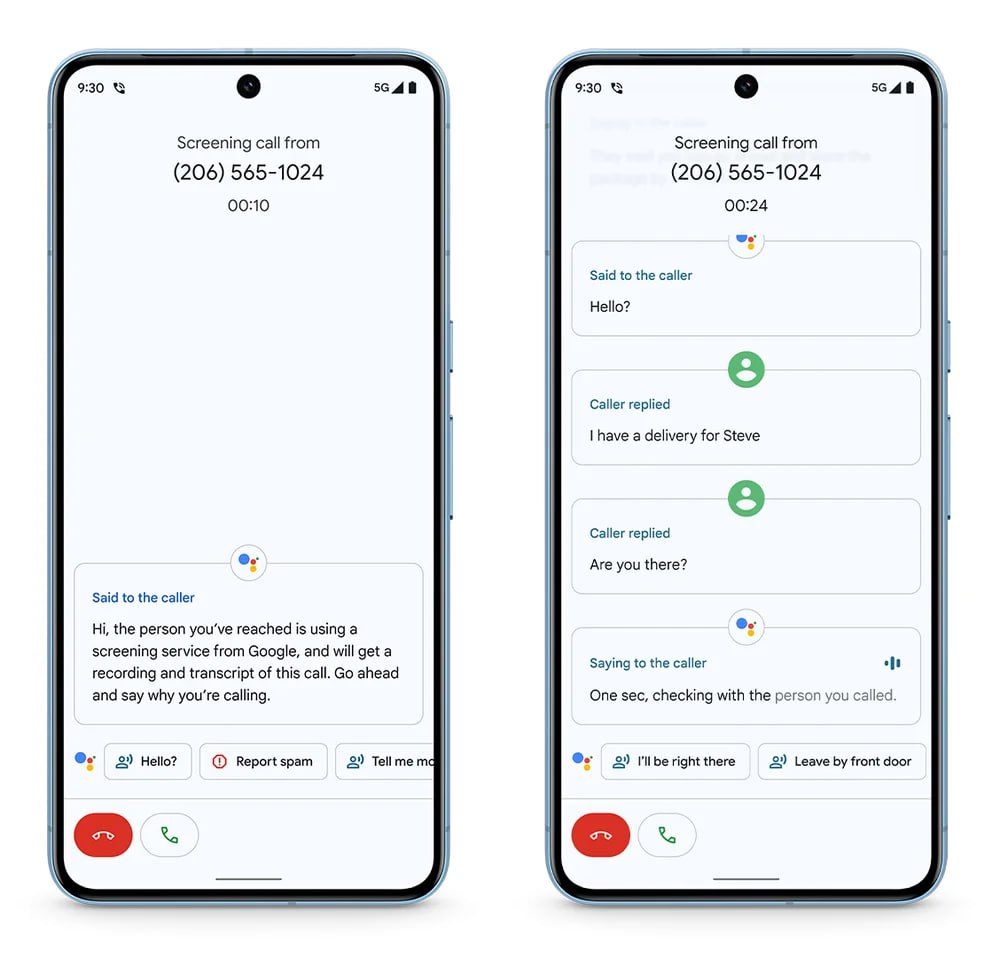
Calling just got smarter with the next-generation Call Screen on Pixel 6 and later devices. This update introduces a “hello” chip powered by Google Assistant. This intelligent feature prompts callers to speak up when they’re initially silent, eliminating awkward pauses and missed connections. Additionally, if you’re unavailable to answer, the Assistant can politely inform the caller and offer options, ensuring a smooth communication experience.
Pixel phones known for their exceptional cameras are getting a social media boost. With the March update, you can directly share stunning Ultra HDR photos to Instagram or captivating 10-bit HDR videos to Instagram Reels, showcasing the full potential of your Pixel’s camera prowess and allowing you to share your creations seamlessly via those apps. Note that you’ll have to make sure Ultra HDR is on in Google Camera to take such photos.
Pixel Watch and Pixel Tablet: Enhancements All Around
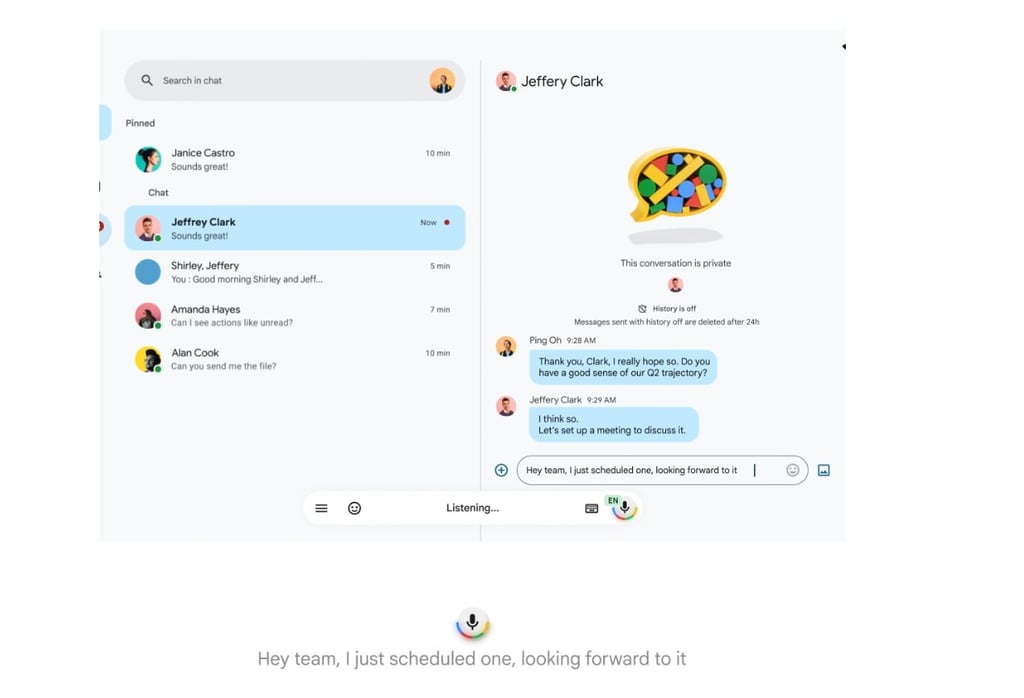
The update doesn’t stop at smartphones. The Pixel Tablet receives a productivity upgrade with Gboard’s new Voice Toolbar.
This feature automatically minimizes the keyboard when you activate voice input, maximizing screen space and providing a more comfortable typing experience on your tablet, perfect for composing lengthy documents or emails.
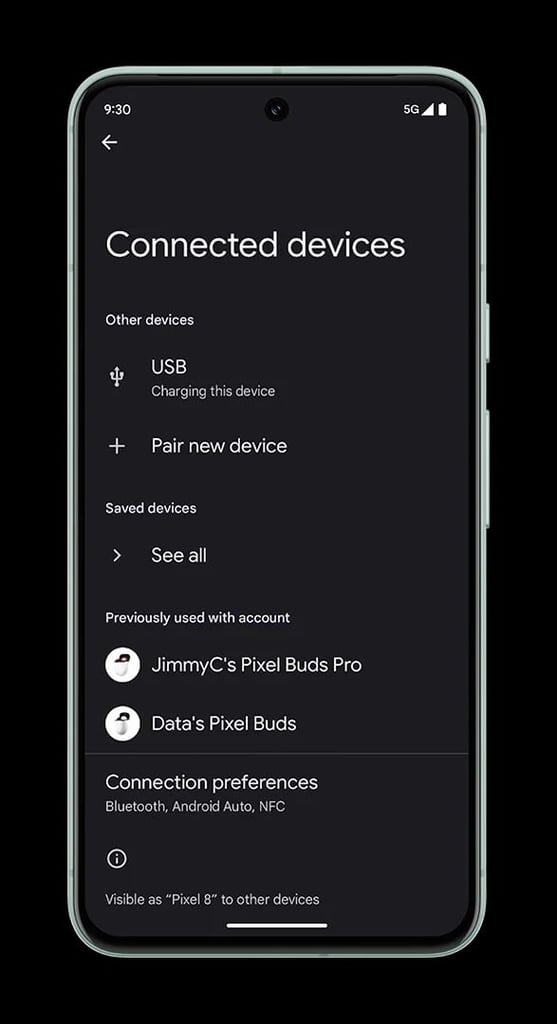
Managing Bluetooth connections becomes even more effortless with Android 14 QPR2. Pixel 5a and later devices can now conveniently access previously paired Bluetooth accessories from your Google account within the Connected Devices settings menu, saving you time and simplifying device management. No more re-pairing devices or relying on trial and error to find the right Bluetooth device.
Pixel Watch Gets Fitness-Focused Features

The first-generation Pixel Watch receives a boost to workout tracking with this update. Automatic workout detection takes the guesswork out of tracking your exercise, and is now available. The Pixel Watch can now automatically identify popular activities like running, walking, and cycling, ensuring you get credit for all your hard work, without needing to fumble with starting or stopping workout tracking manually.
Note we were unable to enable this on our first gen pixel watch, so it may require a Fitbit app update to work. We’ll update this when it’s live!
Staying motivated during your workouts gets easier with goal pace setting. This feature allows you to define a target pace for your exercise and monitor when you fall outside your desired range, helping you stay focused and achieve your fitness goals. Additionally, you can now track the time spent in each heart rate zone, allowing you to optimize your training and improve your performance by understanding how your body responds to different exertion levels.
For moments when you need to de-stress, the Fitbit Relax app is now available on Pixel Watch. This app guides you through calming breathing exercises, promoting mindfulness and helping you find tranquility after an intense workout or a long day.
Google Docs Markup Now Available
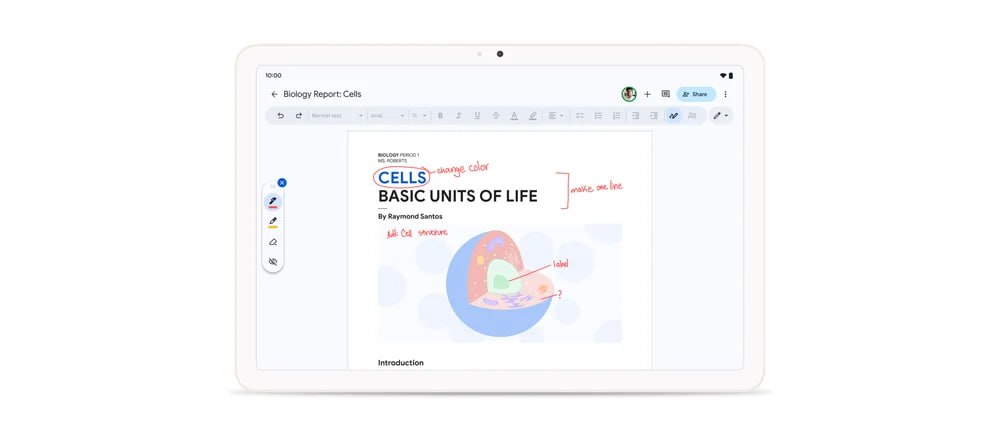
Now, on any device running Android 8 or newer, you can annotate any document in Google docs using your finger or stylus. This will allow for things like comments, sketches, and more.
This feature was announced at MWC 2024 but has finally arrived.
Security First with Android 14 QPR2
Android 14 QPR2 prioritizes security with the inclusion of the March 2024 security patch. This patch addresses two critical system vulnerabilities, ensuring your Pixel devices remain protected and secure against potential threats. One vulnerability is labeled RCE and the other EoP (Remote Code Execution and Elevation of Privilege, respectively).
You can find more info by visiting https://source.android.com/docs/security/bulletin/2024-03-01.
Install Android 14 QPR2 Today
The March 2024 Feature Drop alongside Android 14 QPR2 is rolling out now. Be sure to check your Pixel device’s settings app (under system -> system update -> check for updates) to see if the update is available for you. Once installed, enjoy these new improvements and take your Pixel experience to the next level. Note that the update may take a couple weeks to roll out to everyone.
You can find the full release notes for Pixel devices at https://support.google.com/pixelphone/thread/262118597/google-pixel-update-mar-2024?hl=en.
Let us know what you think about these new features on Telegram – we always love hearing your feedback!
