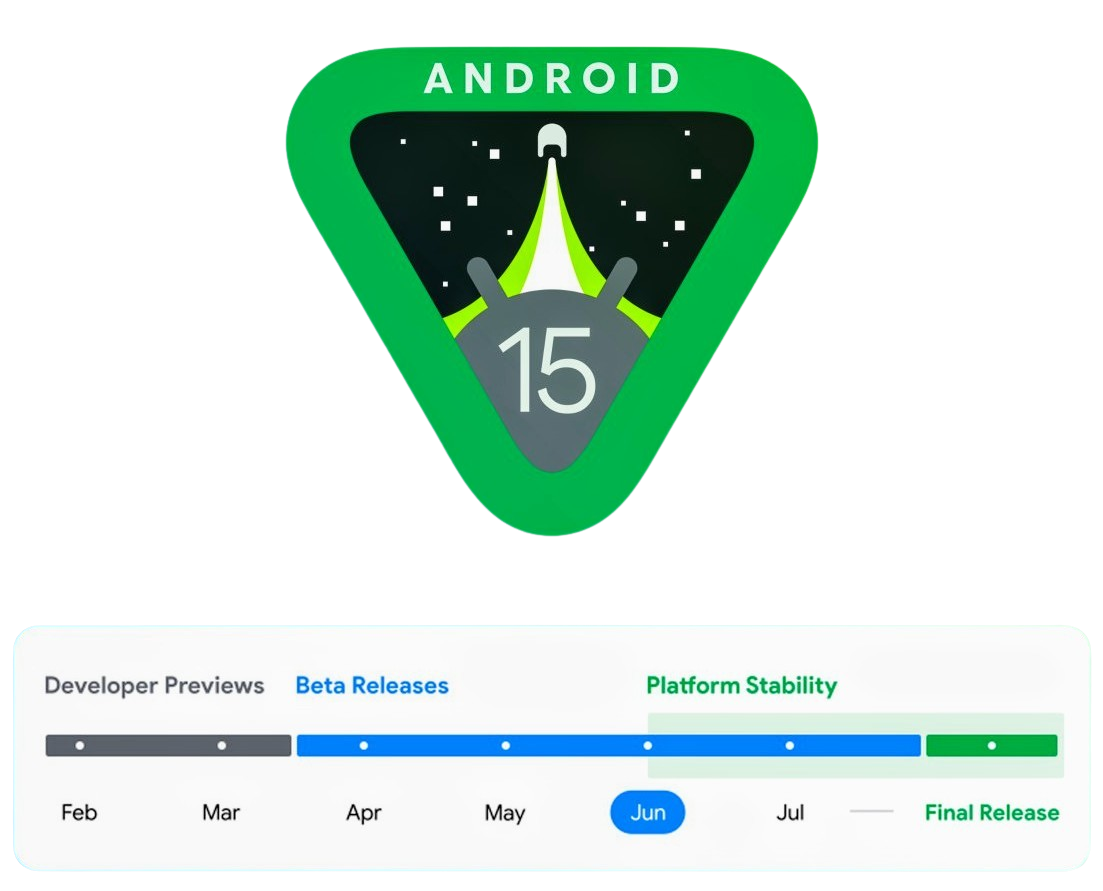Android enthusiasts, take note: Google has just released Android 15 Beta 3, and it’s packed with changes that offer a glimpse into the future of your smartphone experience. Let’s dive into what’s new, what’s fixed, and why this update matters.
Table of Contents
Stability and Core Features
Android 15 Beta 3 marks the stability milestone for Android 15, signaling that APIs and app behaviors are near their final form. For users, this means the OS is getting its final polish before the big release. Developers are now racing to ensure their apps play nicely with all the new features and changes.
Android 15 Beta 3 introduces several key features. The new Credential Manager integration with autofill might sound technical, but it could mean fewer frustrating moments trying to remember passwords. Imagine logging into apps with a single tap and a quick biometric check – that’s the future Android 15 is preparing for. That’s what passkeys are.
Another notable change is the deprecation of WebSQL in Android WebView. While this might not mean much to the average user, it keeps Android in line with modern web standards and could lead to improved web experiences in the long run.
Smart Features for Daily Use
For Pixel Tablet users, there’s an exciting new addition. The smart home control screensaver transforms your tablet into a control center for your connected devices when it’s charging. Picture glancing at your tablet to adjust your smart lights or check your security cameras – all without even unlocking the device.
Android 15 Beta 3 also introduces Adaptive Timeout. This clever feature uses your device’s proximity sensor to detect when it’s in a pocket or face-down on a table and turns off the screen accordingly. It’s a small change that could add up to significant battery savings over time.
UI Improvements and Visual Refinements
Google hasn’t forgotten about aesthetics. Beta 3 brings subtle but noticeable changes to the user interface. Screenshots and clipboard actions have new animations and interfaces, and notifications slide in and out more smoothly. The predictive back gesture now works with the new Sound & Vibration menu, making navigation more intuitive.
For the customization fans, there’s more control over how app names display in the Pixel Launcher. A new “Show long app names” option allows for two-row title displays in the app list. The wallpaper setup menu has been updated, and there are tweaks to dynamic color options, including easier access to ‘Color contrast’ settings.
Interestingly, the settings now spell out “15” instead of “Vanilla Ice Cream,” giving a more straightforward indication of the Android version.
Bug Fixes and Performance Improvements
No beta is complete without bug fixes, and Android 15 Beta 3 delivers on this front with a lot of resolved issues android platform related. Some notable fixes include:
- Resolving issues with the system sharesheet not loading in some cases
- Fixing crashes in the Settings app when accessing screen saver options
- Correcting problems with mobile network security settings
- Addressing Bluetooth issues, including LE scan persistence after app crashes and GATT server connection failures
These fixes might not be flashy, but they’re crucial for a smooth, frustration-free experience when the final version rolls out.
Technical Details and How to Get Android 15 Beta 3
For the tech-savvy, Android 15 Beta 3 comes with the build number AP31.240517.022, updating from the previous AP31.240426.023. The security patch level is set to June 2024.
If you’re feeling adventurous, you can try Android 15 Beta 3 right now. Google provides factory images and OTA zips on the Android developer website. Alternatively, you can sign up for the Android Beta Program for over-the-air updates. But fair warning – once you’re in, you’re committed until the stable release (around September-October) unless you’re okay with wiping your device.
What This Means for You
For most users, Beta 3 is a preview of what’s coming to your phone later this year. It shows Android evolving to be smarter about battery life, more convenient for day-to-day tasks, and a bit more polished in its look and feel.
Whether you’re a tech enthusiast eager to try the latest features or just curious about what’s next for your phone, Android 15 is shaping up to be an update worth watching. Keep an eye out for more news as we get closer to the official launch. If Beta 3 is any indication, Android 15 is bringing some welcome improvements to the Android experience.
Meanwhile, if you’re still on stable, the June Feature Drop just came out, or you can check out Google’s blog post on this 15 beta.