Ah, root! Such a term in the android community. If you ask OEMs, it’ll explode your device, kill your dog, and ruin your finances, while plotting world destruction. If you ask an android enthusiast, it’s a necessary tool that no one could possibly live without. Like, how have you for so long?????
Really though, is it all that? Or is it just something ordinary we’ve over exaggerated? Let’s find out!
What the heck is “root”?
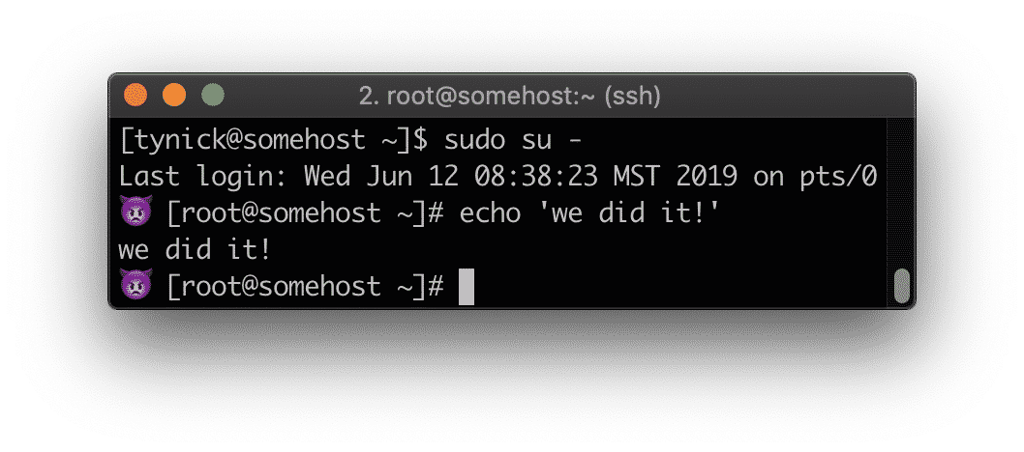
Simple put, root is higher level access to your Operating System (OS) and it’s functions. It’s actually an ordinary thing in Linux systems, it’s just Android that has made it sound so controversial. Windows users might better recognize the “Adminstrator” account, which is a pretty close equivalent. When we refer to “rooting” android we really mean gaining root priviliges.
According to KnownHost root privileges:
(..) refers to the capabilities that the root user has to control the system, distinct from those of other users. The root account is the king and queen of the castle, as described above. It has 100% management control, with full access to every command and file.
This sounds pretty powerful. And it is. Power doesn’t have to equal bad though!
Sounds dangerous, right?
You’ll see all sorts of warnings about root, and the simple act of unlocking the bootloader in general, in android. Like one from Motorola’s bootloader unlock page that reads:
Unlocking your bootloader is not for the faint of heart. Unlocking your device and installing your own software might cause the device to stop working, disable important features and functionality, and even make the device unsafe to the point of causing you harm. Neither Motorola, nor your wireless carrier or retailer from whom you purchased the device, will be responsible for such damage, so please do not unlock or load any software unless you know what you are doing.
So… as we said earlier, apparently it’s gonna explode your device, ruin your finances and kill your dog, and maybe more? Yeesh!
In reality, root access is just a tool. Tools are only as dangerous as you use them. And indeed, if you don’t follow basic precautions, you do run the risk of ruining your device.
Not so bad then?
Root of the risks
We’re not going to lie, root is not without the risks. As mentioned by Motorola’s unlock page, bad things can happen, even just by unlocking the bootloader (a crucial step for rooting your device).
These things can include:
- “Bricking” your device (ie, render it only good for a paperweight)
- Damaging essential hardware
- Some apps will refuse to work
- Potential security compromise
Wait? Didn’t we just say root is safe? We did. That is, if you use it smart.
Precautions to take
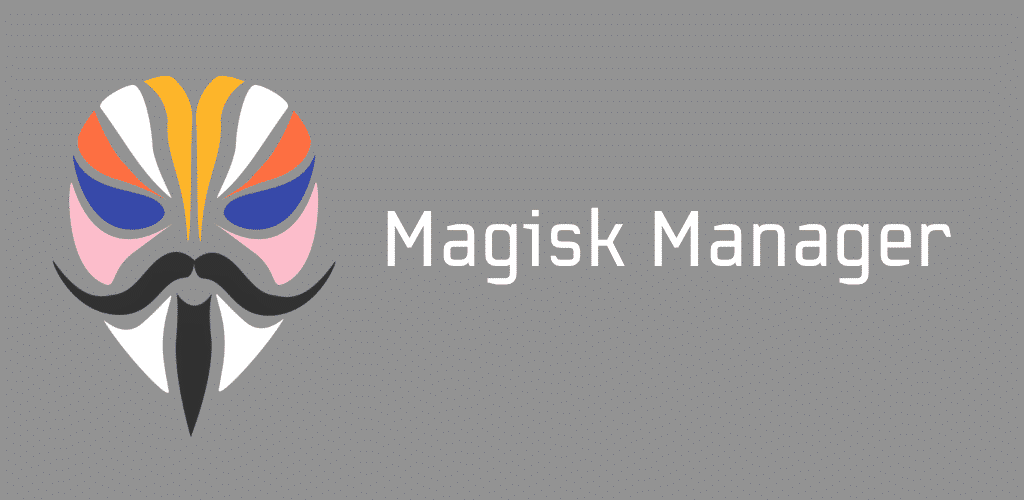
Some things you’ll want to be mindful of, not just when rooting a device, but even if you don’t decide to root:
- Download apps from trusted sources
- Only root your device with good root methods (we recommend Magisk)
- Don’t run untrusted scripts
- Do not copy and paste random things into a terminal emulator
- Use MagiskHide on apps that may require it
- Only download mods from trusted sources (XDA is usually a good bet)
- Magisk Modules are best downloaded from the main repository
- Keep backups
More or less: use common sense, and if you cannot verify from the community that what you’re about to install or run is good, it probably isn’t.
In addition, if it’s too good to be true, it probably is. This especially goes for anything promising to boost performance or battery – no mod can do that well, it’s up to your OEM and device.
Should I root?
We’d love to tell you yes, because we could never dream of not having root.
Root is not just for enthusiasts or nerds: it’s something every user can use to improve their devices – we even develop a few, check them out on our blog page. It’s just something you should use wisely.
You may not even be able to root. Rooting requires unlocking the bootloader (the bootloader, in this case, being a piece of software dictating what your device can and cannot boot), and not all OEMs allow this.
At the end of the day, it’s up to you. Will you address the root of the issue with root, or will you stay in the dark with a fully stocked and locked device?
Thoughts or feedback? Leave them in the comments.
Use the buttons below to navigate our site further.
